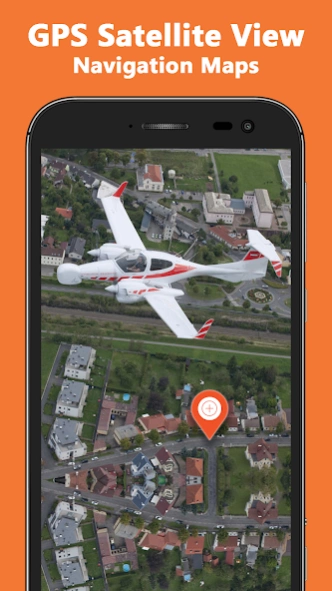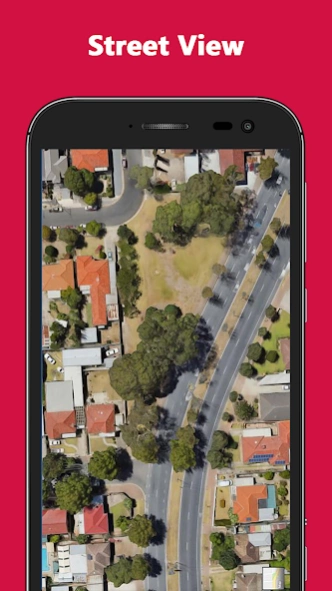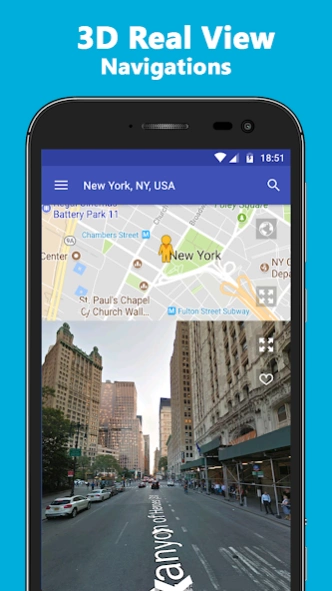GPS Satellite View Navigation 8.0.0
Free Version
Publisher Description
GPS Satellite View Navigation - GPS Satellite View Navigation Maps & Compass is the best app to check GPS Maps.
GPS Satellite View Navigation Maps & Compass, the application is designed for your help and comprehends your correct area with live & easy navigation. GPS Voice Path Finder & Live Street View application is best and supportive app for travelling.
GPS Satellite View Navigation Maps & Compass – Route Distance calculation app has stunning graphics and layout, find nature, Live earth street map, live satellite earth view maps, calculate or measure the distance between two destinations, searching and Navigation, route map direction, update from transit & traffic alerts, easy routes map.
Find Nearby Places: Map Direction & Navigation apps to explore the world earth map and find to nearby places ATM, Hospital, Bank, Bars, etc. You can also search more desire places others then these places through the map.
Street view: The Street view is an amazing feature to show the street view image of your desired location. Drag and place the street view icon to see the street view image of your desired location.
Compass: This app provides the two types of digital compass free. First types are standard compass & second type of a compass is a normal map compass.
Why Use Traffic Updates: GPS Satellite View Navigation Maps & Compass
• Get travel alerts
• Use offline maps
• See street views
• Get live traffic updates
• Access to unlimited maps
• Enjoy real-time GPS navigation
• Get compass and navigation directions
• Receive speed limit and hazard warnings
• Enjoy unlimited navigation features without hidden costs.
• Learn the traffic conditions and details of the places you are interested in
Here are the complete features that you will enjoy from this navigation and traffic app:
• Traffic Updates - Keeps you updated with the traffic condition in your area and the places you want to visit by giving you live traffic updates
• Local Maps Finder – Find local maps like a pro
• Maps Finder – Find any map that is convenient for you
• Directions app – Find any direction that is easy to navigate
• Navigator/Live Navigation – Navigate faster to the destination
• Local Places – Find local places like a pro
• Restaurants finder – Find the best restaurant near you
• Offline GPS & navigation – No Internet? No problem. Navigate using offline maps
• Offline maps – For a quick map check offline maps helps better
• Free map updates – Automatic map updates for the app
• Multi-language voice navigation – Navigate with voice and hands-free
• Speed limit warnings – Get up to date speed warnings
• Night mode based on local sunset time – For better navigation
• GPS Location – View and track your GPS location on the map quickly
• Driving and walking - ideal for car and pedestrian navigation with route
• Step by step guidance - do not miss a turn, you'll know which road is best
• Speed Limits - Avoid tickets and always know the speed limit on the road.
• Travel History - See all your itineraries and trips in one place
• Offline maps from all over the world, from TomTom and other providers
• Free updates of the map several times a year
• Millions of interesting places (POIs)
• Find all Nearby Places: Drive to the nearest ATM, school, hospital, bus station or amusement part with less traffic and in the shortest route possible.
About GPS Satellite View Navigation
GPS Satellite View Navigation is a free app for Android published in the Geography list of apps, part of Education.
The company that develops GPS Satellite View Navigation is BFF APPS STUDIO. The latest version released by its developer is 8.0.0.
To install GPS Satellite View Navigation on your Android device, just click the green Continue To App button above to start the installation process. The app is listed on our website since 2021-12-15 and was downloaded 2 times. We have already checked if the download link is safe, however for your own protection we recommend that you scan the downloaded app with your antivirus. Your antivirus may detect the GPS Satellite View Navigation as malware as malware if the download link to com.bffappsstudios.gpssatelliteviewnavigationmapscompass.gps.satellite.view.navigation.maps.compass is broken.
How to install GPS Satellite View Navigation on your Android device:
- Click on the Continue To App button on our website. This will redirect you to Google Play.
- Once the GPS Satellite View Navigation is shown in the Google Play listing of your Android device, you can start its download and installation. Tap on the Install button located below the search bar and to the right of the app icon.
- A pop-up window with the permissions required by GPS Satellite View Navigation will be shown. Click on Accept to continue the process.
- GPS Satellite View Navigation will be downloaded onto your device, displaying a progress. Once the download completes, the installation will start and you'll get a notification after the installation is finished.